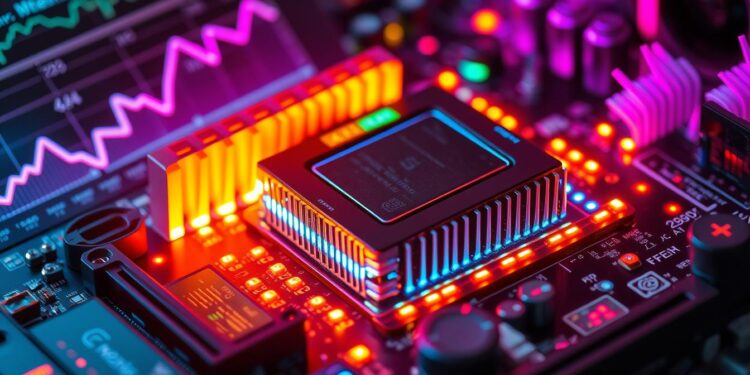Making your computer’s processor work better can really speed things up. Overclocking your CPU means making it run faster than it was meant to. This can make tasks like gaming, video editing, and cryptocurrency mining run smoother and faster. This guide will show you how to overclock your CPU safely. You’ll learn how to get the most out of your system without making it unstable.
Key Takeaways
- Overclocking your CPU can boost its performance and speed for intensive tasks.
- Ensure your system’s cooling and power supply can handle the increased workload.
- Gradually adjust settings in the BIOS to find the optimal overclock without compromising stability.
- Monitor temperatures closely and run stress tests to ensure system stability.
- Overclocking requires a cautious, step-by-step approach to maximize performance safely.
Understanding CPU Overclocking
Overclocking means making a CPU work faster than it was meant to. This makes it do more cpu computations per second. It helps with cpu performance for tasks that use a lot of resources. The speed of a CPU is set by the base clock (BCLK) and the CPU core ratio or multiplier. By changing the CPU multiplier, you can make the clock speed go up. This gives a big boost to cpu performance.
“Overclocking is a powerful tool to unlock the full potential of your CPU, but it requires careful consideration and proper precautions.”
What is overclocking is about getting more out of your hardware without buying a new CPU. It makes your CPU work harder, which can make games run smoother, videos encode faster, and your system respond quicker.
But, what is overclocking also has risks. It can use more power, get hotter, and might not work well. You need good cooling, to manage the voltage, and test it a lot to make sure it works right.
Preparing for Overclocking
Before you start overclocking your CPU, make sure your CPU and motherboard can handle it. AMD’s Ryzen processors are usually good for overclocking, except for the Ryzen 7 5800X3D. Intel’s “K” series CPUs are also good for overclocking. You’ll need a Z-series motherboard for Intel or an A-series motherboard for AMD.
It’s also important to think about cooling. Overclocking makes your CPU hotter, so you need a good CPU cooler. If your cooling isn’t good enough, you could face system crashes, slow performance, or even damage your hardware.
Don’t forget about your power supply. Overclocking uses more power, so you need a strong power supply. If your power supply can’t keep up, you might get system crashes or even damage your components.
“Proper preparation is the key to successful overclocking. Skipping these crucial steps can lead to frustrating and potentially costly consequences.”
Keep these overclocking prerequisites, cpu and motherboard compatibility, cooling requirements, and power supply considerations in mind. This will help you set up a stable and reliable overclocked system.
Overclock Your CPU: Step-by-Step Guide
Unlocking your CPU’s performance starts with overclocking. First, you need to get into your system’s BIOS or use a software for overclocking. In the BIOS, find settings for the cpu multiplier or frequency. Slowly increase the value, like going from 45 to 46. Then, reboot and run stress tests to check stability.
If your system gets unstable, try upping the cpu voltage a bit. But don’t go over safe levels. Software overclocking is another way to tweak settings in your operating system. Keep an eye on temperatures and performance as you adjust settings until you hit your goal.
“Overclocking your CPU is an iterative process that requires patience and diligence. With the right approach, you can unlock hidden performance without compromising system stability.”
The overclocking journey is all about trying things out and making small changes. By getting good at overclocking, you can make your hardware do more and boost your system’s performance a lot.
Troubleshooting Overclocking Issues
If you’re facing overclocking troubleshooting challenges like system instability, overheating problems, or trouble booting, don’t worry. There are steps you can follow to fix these issues.
Start by doing stress tests to check your overclock settings’ stability. If you see system instability, try lowering the CPU multiplier or upping the voltage a bit. Also, watch your system’s temperatures closely. Overheating can lead to crashes and big problems.
If resetting your BIOS doesn’t work, try setting it back to default. You can do this via the BIOS menu or by clearing the CMOS on your motherboard. Going back to the factory settings gives you a stable start, letting you try overclocking again safely.
“Troubleshooting is a critical skill for any tech enthusiast, especially when it comes to the complex world of overclocking.”
Overclocking is a tricky task, but with the right steps, you can fix system instability or overheating problems. Be patient, keep trying, and don’t hesitate to bios reset or cmos clear to fix your system.
Risks and Precautions of Overclocking
Overclocking your CPU can make your computer run faster. But, you should know the risks. One big worry is that it might void your computer’s warranty. This is because overclocking changes your hardware.
Also, overclocking can make your system unstable, causing crashes and data loss. So, it’s important to watch how your system is doing and its temperatures closely.
Overclocking can also lead to overheating. This heat can damage your CPU over time, making it last less long. That’s why a good cooling system is key when overclocking. It helps avoid overheating dangers and cpu lifespan reduction.
“Overclocking is a delicate balance between performance gains and potential risks. It’s crucial to approach it with caution and patience to avoid system instability and other issues.”
To lower the risks of overclocking, increase your CPU’s speed and voltage slowly. Test your system after each change to make sure it’s stable. Also, make sure you have a good cooling system to stop overheating dangers and keep your CPU safe.
Knowing the risks of overclocking and being careful can help you get the benefits without problems. A careful and informed approach is key to a successful and safe overclocking experience.
Advanced Overclocking Techniques
For those who love to push their systems to the limit, there are advanced overclocking methods. One way is selective core overclocking. This means you only speed up some of your CPU’s cores, not all at once. It can boost performance and use less power than speeding up everything at once.
Another method is tweaking the CPU’s base clock (BCLK). This lets you fine-tune your system’s speed. Some folks also like to overclock their system’s memory. Faster RAM can make your system run smoother.
If you don’t want to get too deep into the details, software overclocking utilities can help. Tools like Intel’s XTU or AMD’s Ryzen Master make overclocking easy. They use smart algorithms to safely push your system to its limits.
“Overclocking is an art form that requires patience, diligence, and a thorough understanding of your system’s capabilities. With the right techniques and tools, you can unlock a whole new level of performance.”
Maintaining a Stable Overclock
After you’ve reached your overclock goal, keeping your system stable is key. It’s important to keep an eye on it and test it often. Use tools like Prime95, Cinebench, or AIDA64 for stress tests to catch any issues early.
Watch your CPU’s temperature closely. If it gets too high, adjust your overclock settings. You might also need to tweak your CPU’s voltage to balance performance and stability. Saving your stable settings in your BIOS or overclocking software is a good idea. This way, you can go back to a stable setup if needed.